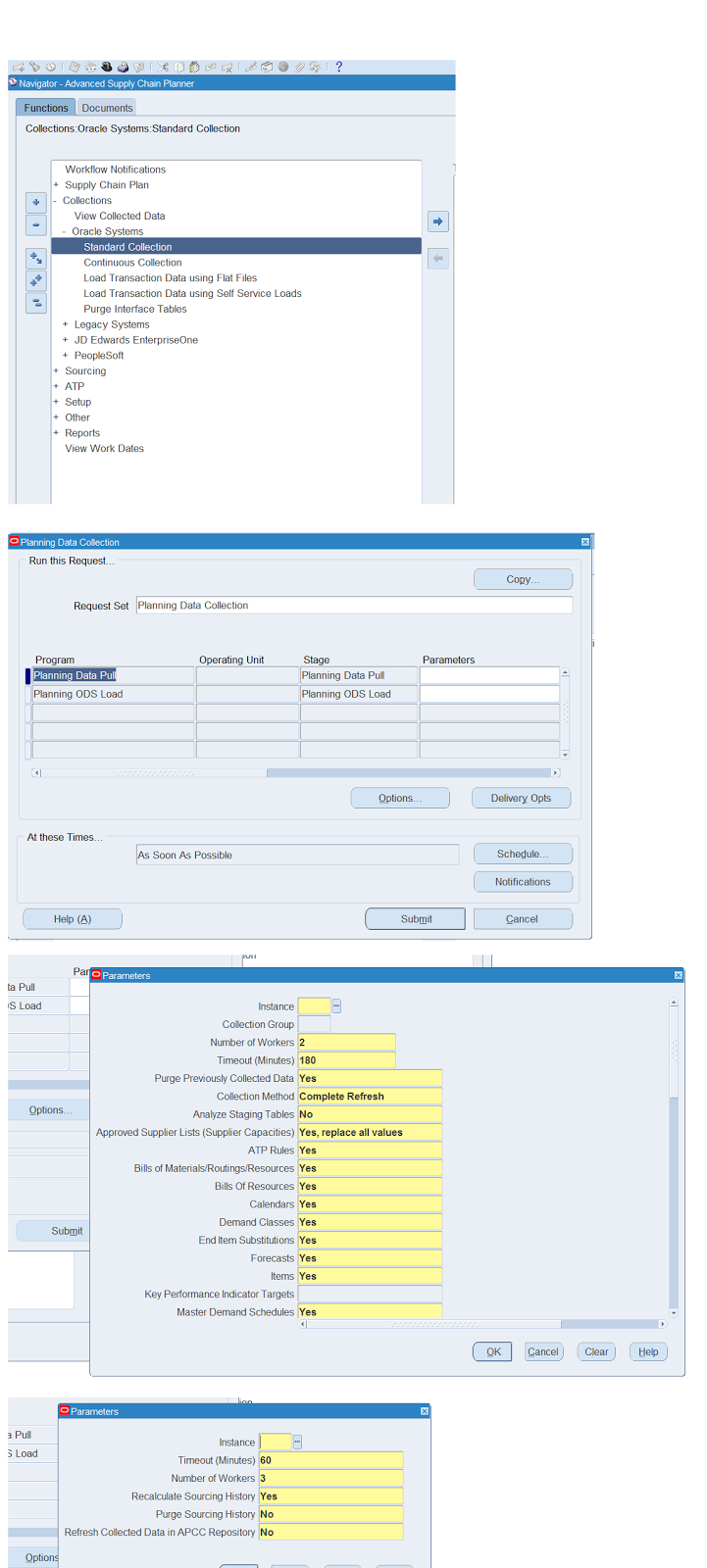Oracle ASCP for Beginners
Thursday, 14 April 2016
Tuesday, 22 March 2016
Standard Collections in ASCP
Standard
Collections
Oracle
ASCP Standard Collections collects the data to be planned is from the
transaction instance(s) to the planning server via a process called Collection.
Data
Classification in Collection process:
Oracle Applications Data Store (ADS):
The
set of source data tables in each transaction instance that contain data
relevant to planning.
Operational Data Store (ODS):
The
planning data tables in the planning server that act as destination for the
collected data from each of the data sources (both ADS and Legacy).
Planning Data Store (PDS):
The
outputs of the planning process. The PDS resides in the same data tables as the
ODS. However, PDS data are marked with plan IDs that show which plans they
correspond to, while ODS data are marked with plan ID = -1.
The
two types of collections process are standard and continuous :-
- Standard collections process: Using the standard collections process, you can
manually run three types of collection methods
including a complete refresh, a net
change refresh, or a targeted refresh on specific
business entities.
- Continuous collections process: The continuous collections process is an automated
process of data collection that efficiently
synchronizes the data on the planning
server by looking up the sources. If you opt for
continuous collections, the system
automatically determine the type of collection
that needs to be run on entities
selected by you. The continuous collections
process collects data from the sources
with the least user intervention. The Continuous
Collections concurrent program
performs continuous collections.
There
are three collection methods:
- The Complete Refresh method clears all transaction data for all business entities from the planning server (for the source instance being collected), then copies over information about the user-selected entities. This method can be time consuming.
- The Targeted Refresh method clears transaction data for only the user-selected business entities from the planning server, and then copies the entity information over from the transaction instance. Information about unselected entities remains intact on the planning server. All planning business entities are supported by Targeted Refresh collections. When running targeted refresh for entity Trading partners, also collect entity Calendars. This ensures that the Oracle Project Manufacturing organizations are set up as organization type process so that the release process from Oracle Advanced Supply Chain Planning to Oracle Project Manufacturing succeeds.
- The Net Change Refresh method copies only incremental changes to business entities to the planning server (and is thus faster), but is supported mainly for demand and supply business entities only.
Staging
Tables in VCP:
During
collection process, Oracle first refreshes the snapshot on the EBS
instance.
Then
the Planning Data Pull refreshes the st (staging) tables in ASCP.
The tables are too many to list but their names have st in it.
e.g.
msc_st_system_items , msc_st_boms
You
can find them by
SELECT
* FROM all_tables WHERE owner = 'MSC' AND table_name LIKE 'MSC_ST_%' order by 2
The
Planning ODS Load processes the ST tables and loads into the MSC
tables.
Typically,
the destination table name is similar to the st table (except for _st)
e.g.
msc_st_system_items => msc_system_items
msc_st_boms
=> msc_boms
etc.
Navigations to Run Collection programs in ASCP:
Enter the required parameters and submit the program. Check the staging and base tables in ASCP.
Planning data should be stored as plan_id = -1 in all the MSC tables.
Setting Up ASCP
Hardware configuration:
The first step in the setup process is to decide on the overall hardware configuration and this depends totally on the volume of data which is the system going to process and plan.
We can also call it as Centralized and De-centralized based on the EBS and VCP box whether lying on same box or different boxes.
One-Machine Implementation:
Three-Machine Implementation:
Four Machine Implementation:
Process related in setting up Source and Destination Instances:
Setup
Steps for the Source:
- Install the required patches on the source instance.
- Create database link on the source instance which would connect to the planning instance, later this database link will be used during setting up instances in planning server.
Profile Option Name : MRP: ATP Database Link
- Create Advanced Supply Chain Planner responsibilities in the source instance
related
to the collections process.
- Run the Create Planning Flexfields in source instance through Advanced Supply Chain Planner responsibility.
The
Create Planning Flexfields concurrent program creates new segment definitions
in
existing descriptive flexfields to hold data that may be required for
constrained
and/or
optimized planning. The program also populates profile values with the
value
corresponding to the descriptive flexfield attribute number for each attribute
(planning
parameter) created.
- Execute the refresh snapshot Advanced Supply Chain Planner.
Setup
Steps for the Destination:
- Install the destination patches on the destination instance.
- For the Source instance connection, create a database link pointing to each source, this will be given in instance setups.
- Define the source instances in MSC Instances.
- Also setup the organizations in the source instance setups for which planning is required. Note : make sure to add the Master Organization.
- Run the Collections.
Subscribe to:
Comments (Atom)